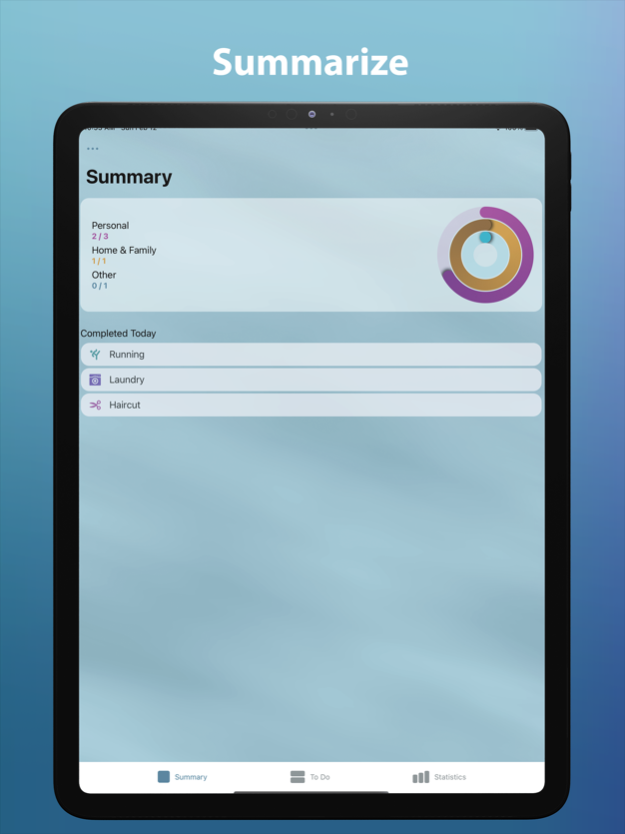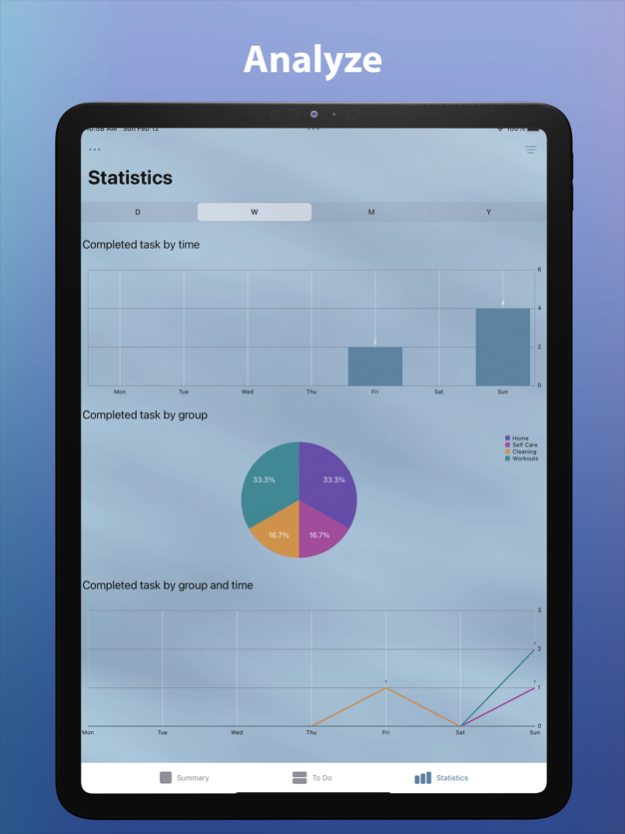TimeTo - To Do Recurring Tasks 2.4.1
Free Version
Publisher Description
Organizing your tasks made simple!
Add recurrence, reminders. Set relevant days, times, locations and priority.
Divide your tasks into groups, link between your tasks.
With TimeTo you'll know when is the time to do every task.
Organize
* All your tasks, to do list, reminders and habits in 1 feed
* Divide tasks into groups
* Always know when was the last time the task was done
* Habits will show their progress
* Order your tasks as you want (automatic ordering of a field or manual ordering )
* Priority system to present the most important tasks at the top
Create
* Recurring tasks
completion period: set the next schedule when the task should be completed.
quantity in period: set number of times to do the task will be preformed during the period.
* Days: select the relevant days for a task.
* Reminders
Time reminder: get notified when it’s time to do.
Location reminder: get notified when arriving to a place.
Smart reminder: get notified by new task number of days before you need to do your task.
* Priority
low, medium high priority.
Location: Prioritize a task when entering a location.
Time of day: Prioritize task on specific time of day.
* More
List: when you mark a task as done, select the item to remove it from the list you can always add more items to the list
follow-up task: marking a task as done will change the status of the follow-up
tags: when a task is done you can add tags , to differentiate history records
Summarize
* Track your daily Progress
* view your completion history
Analyze
* View daily, weekly monthly and yearly statistics for tasks or groups of tasks.
* Select the group you want to analyze
View
* View your task details
* Visualize your tasks history, during the selected period
* Write notes on task during completion will add the note to the task history record
* Full history for task completion
Swipe
* Swipe right to mark a task as done, or to add notes
* Swipe left to schedule a task for tomorrow
* Long press on a task for multiple delay options
Customise
* Every group is assigned a different color, to help you divide the tasks
* Every task icon can be changed.
Jul 3, 2023
Version 2.4.1
Bug fixes
About TimeTo - To Do Recurring Tasks
TimeTo - To Do Recurring Tasks is a free app for iOS published in the Office Suites & Tools list of apps, part of Business.
The company that develops TimeTo - To Do Recurring Tasks is Omer Ron. The latest version released by its developer is 2.4.1.
To install TimeTo - To Do Recurring Tasks on your iOS device, just click the green Continue To App button above to start the installation process. The app is listed on our website since 2023-07-03 and was downloaded 1 times. We have already checked if the download link is safe, however for your own protection we recommend that you scan the downloaded app with your antivirus. Your antivirus may detect the TimeTo - To Do Recurring Tasks as malware if the download link is broken.
How to install TimeTo - To Do Recurring Tasks on your iOS device:
- Click on the Continue To App button on our website. This will redirect you to the App Store.
- Once the TimeTo - To Do Recurring Tasks is shown in the iTunes listing of your iOS device, you can start its download and installation. Tap on the GET button to the right of the app to start downloading it.
- If you are not logged-in the iOS appstore app, you'll be prompted for your your Apple ID and/or password.
- After TimeTo - To Do Recurring Tasks is downloaded, you'll see an INSTALL button to the right. Tap on it to start the actual installation of the iOS app.
- Once installation is finished you can tap on the OPEN button to start it. Its icon will also be added to your device home screen.